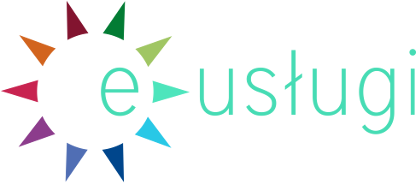Welcome to the Online Registration Portal (ORP)
of Poznań University of Economics and Business
CREATING AN ACCOUNT:
In the top right corner, there is option CREATE AN ACCOUNT.
After you click it, a PERSONAL INFORMATION NOTICE will pop up. Accepting the clause will allow you to create an account.
NOTICE!!
The activation link for your account will be sent to the e-mail address that you provide. One e-mail address can be used to register only one candidate.
After the account is created, you need to log in to the ORP and choose PERSONAL FORMS tab.
PERSONAL FORMS:
In order to register for a course you need to fill out all the required fields - marked with asterisk symbol (*) - in the following forms: BASIC PERSONAL DATA, ADDRESS AND CONTACT INFORMATION, EDUCATION and ADDITIONAL PERSONAL INFORMATION.
PHOTO uploaded to the application is required for issuance of electronic student id card (E-ID), it also allows you to print your Personal Information Form with a photo.
The EDUCATION form:
* Secondary education - here, data on completed secondary school (high school) should be filled in, including high school type, name, city and country.
* Higher education - PUEB graduates should enter the student ID number (nr albumu). All other candidates skip this step. Next, use the SAVE AND ADD CERTIFICATE button to upload your diplomas and academic transcripts. A new window will pop up, where you should add information about the document qualifying for a given field of study in accordance with the applicable recruitment rules. After entering the necessary data about the diploma and saving the form (SAVE button), you should click SAVE AND EDIT EXAM RESULTS and fill out the information related to the qualification criterion - in order to insert the grades in the VALUE field, first tick TAKEN and then I KNOW MY RESULT.
SELECTING A PROGRAMME:
Registration for the selected field of study is possible from the OFFER or REGISTRATION tabs at the top of the page. Aslo, there is a button REGISTER in the description of each programme, after clicking which you should follow the instructions, i.e.select or confirm the document entitling you to study.
As a result of this process, a description of the programme should reappear along with the following information: "The application has been successfully created. Go to MY ACCOUNT --> ENROLLMENT APPLICATIONS to see the list of additional forms to fill out and documents to print."
If you also intend to enroll in another available recruitment, it should be done by selecting the option CHANGE RECRUITMENT displayed at the top of the page.
Choosing a different field of study as part of the seleced enrollment (full-time/ part-time studies) does not require the above-mentioned steps. Registration for an additional field of study is possible via the tab OFFER.
NOTICE!
Candidates who register for more than one field of study (as part of a given recruitment) are asked to define priorities - i.e. arrange the selected programmes in order, starting with the filed to which the candidate would like to be admitted first.
The programmes for which the candidate has registered should be listed separately, as part of the registration for:
- full-time Bachelor's degree studies,
- part-time Bachelor's degree studies,
- full-time Master's degree studies,
- part-time Bachelor's degree studies.
If you do not set your priorities, they will be set automatically in the system according to the order of submitting applications, i.e. programme you added first will be your first choice.
Setting your prioritiesis used by the Recruitment Committees to estimate an interest in a given programme and allows for more efficient qualification process. Final admission depends on submission of the necessary admission documentation for the selected programme. The indication of priorities does not affect it.
REGISTRATION FEE:
Information about the bank account number and the recruitment fee is avaiable in MY ACCOUNT, under PAYMENTS tab.
REVIEWING YOUR APPLICATION:
The next stages of the recruitment process, i.e. checking the status of the qualification process, comments and messeges, are available from MY ACCOUNT menu , the ENROLLMENT APPLICATIONS tab. You should pay attention to DOCUMENTS AND NEXT STEPS, where you can find information about the required documents and print your filled out Personal Information Form.
NEWS - here you can find newest information, updates and announcements
OFFER - offered courses and programmes for the academic year 2024/25